After years of building cloud infrastructure in production, I’ve learned that production-grade AWS isn’t about using every service—it’s about using the right services correctly. Here’s how to build AWS infrastructure that scales, stays secure, and doesn’t bankrupt your company.
The Foundation: Multi-Account Strategy
Single AWS account for everything is a rookie mistake.
In 2025, if you’re running production workloads in the same AWS account as development, you’re doing it wrong. Here’s why:
Why Multi-Account Matters
- Blast radius containment: Compromised dev account can’t access production
- Cost allocation: Know exactly what each team/project costs
- Compliance: Separate PCI/HIPAA workloads from non-compliant ones
- Access control: Junior devs get full access to dev, zero access to prod
- Service limits: Each account has separate quotas (no more “we hit the VPC limit”)
AWS Organizations Structure
Root Organization
├── Management Account (no workloads here!)
│ └── Billing consolidated
├── Security OU
│ ├── Security Tooling Account (GuardDuty, Security Hub)
│ └── Log Archive Account (all CloudTrail logs)
├── Infrastructure OU
│ ├── Shared Services Account (CI/CD, artifact registry)
│ └── Network Account (Transit Gateway, VPN)
├── Development OU
│ ├── Dev Account 1
│ └── Dev Account 2
└── Production OU
├── Prod Account 1
└── Prod Account 2Key principle: Management account should NEVER run workloads. It’s for billing and organization management only.
Setting Up AWS Organizations
# Create organization (run in management account)
aws organizations create-organization --feature-set ALL
# Create organizational units
aws organizations create-organizational-unit \
--parent-id r-xxxx \
--name "Production"
aws organizations create-organizational-unit \
--parent-id r-xxxx \
--name "Development"
aws organizations create-organizational-unit \
--parent-id r-xxxx \
--name "Security"
# Create production account
aws organizations create-account \
--email aws-prod@company.com \
--account-name "Production" \
--role-name OrganizationAccountAccessRole
# Create development account
aws organizations create-account \
--email aws-dev@company.com \
--account-name "Development" \
--role-name OrganizationAccountAccessRoleService Control Policies (SCPs)
SCPs are guardrails that prevent even account admins from doing dangerous things.
Prevent region usage outside US/EU (compliance requirement):
{
"Version": "2012-10-17",
"Statement": [
{
"Sid": "DenyAllOutsideAllowedRegions",
"Effect": "Deny",
"Action": "*",
"Resource": "*",
"Condition": {
"StringNotEquals": {
"aws:RequestedRegion": [
"us-east-1",
"us-west-2",
"eu-west-1",
"eu-central-1"
]
},
"ArnNotLike": {
"aws:PrincipalArn": [
"arn:aws:iam::*:role/OrganizationAccountAccessRole"
]
}
}
}
]
}Prevent disabling critical security services:
{
"Version": "2012-10-17",
"Statement": [
{
"Sid": "PreventSecurityServiceDisable",
"Effect": "Deny",
"Action": [
"guardduty:DeleteDetector",
"guardduty:DisassociateFromMasterAccount",
"securityhub:DisableSecurityHub",
"config:DeleteConfigurationRecorder",
"config:StopConfigurationRecorder",
"cloudtrail:DeleteTrail",
"cloudtrail:StopLogging"
],
"Resource": "*"
}
]
}Require encryption for all S3 buckets:
{
"Version": "2012-10-17",
"Statement": [
{
"Sid": "RequireS3Encryption",
"Effect": "Deny",
"Action": "s3:PutObject",
"Resource": "*",
"Condition": {
"StringNotEquals": {
"s3:x-amz-server-side-encryption": [
"AES256",
"aws:kms"
]
}
}
},
{
"Sid": "DenyUnencryptedBuckets",
"Effect": "Deny",
"Action": "s3:CreateBucket",
"Resource": "*",
"Condition": {
"StringNotEquals": {
"s3:x-amz-server-side-encryption": [
"AES256",
"aws:kms"
]
}
}
}
]
}Apply SCP to production OU:
aws organizations attach-policy \
--policy-id p-xxxx \
--target-id ou-prod-xxxxAWS Control Tower: Landing Zone Automation
Don’t build your multi-account setup manually. Use AWS Control Tower to automate it.
Control Tower gives you:
- Pre-configured account factory
- Guardrails (SCPs + Config rules)
- Centralized logging
- SSO integration
- Account vending machine
Enable Control Tower
# Use AWS Console for initial setup (Control Tower → Set up landing zone)
# Specify:
# - Home region: us-east-1
# - Log archive account email
# - Audit account email
# - Enable GuardDuty, SecurityHub, CloudTrail
# Once enabled, create accounts via Account Factory
aws servicecatalog provision-product \
--product-name "AWS Control Tower Account Factory" \
--provisioning-artifact-name "AWS Control Tower Account Factory" \
--provisioned-product-name "Production-App-Account" \
--provisioning-parameters \
Key=AccountEmail,Value=prod-app@company.com \
Key=AccountName,Value=Production-App \
Key=ManagedOrganizationalUnit,Value=Production \
Key=SSOUserEmail,Value=admin@company.com \
Key=SSOUserFirstName,Value=Admin \
Key=SSOUserLastName,Value=UserPre-Built Guardrails
Control Tower includes pre-configured guardrails:
Mandatory (always enforced):
- Disallow public read access to S3 buckets
- Disallow public write access to S3 buckets
- Enable CloudTrail in all regions
- Integrate CloudTrail with CloudWatch Logs
Strongly Recommended:
- Enable MFA for root user
- Disallow root user access keys
- Enable AWS Config in all regions
- Disallow internet connection through VPC peering
Elective (optional):
- Disallow unencrypted EBS volumes
- Disallow RDS instances without backup
- Disallow RDS instances not encrypted
Enable guardrails:
aws controltower enable-guardrail \
--guardrail-identifier arn:aws:controltower:us-east-1::guardrail/STRONGLY_RECOMMENDED_DISALLOW_ROOT_ACCESS_KEYS \
--target-identifier arn:aws:organizations::123456789012:ou/o-xxx/ou-prod-xxxNetwork Architecture: Hub-and-Spoke with Transit Gateway
VPC peering is dead. Use Transit Gateway.
Why Transit Gateway?
VPC peering is O(n²) complexity:
- 3 VPCs: 3 peering connections
- 10 VPCs: 45 peering connections
- 50 VPCs: 1,225 peering connections (unmanageable)
Transit Gateway is O(n) complexity:
- 50 VPCs: 50 Transit Gateway attachments
- Centralized routing
- Transitive routing (VPC A → VPC B → VPC C)
- On-premises connectivity (single VPN/Direct Connect)
Hub-and-Spoke Architecture
┌─────────────────┐
│ Transit Gateway │
└────────┬────────┘
│
┌────────────────────┼────────────────────┐
│ │ │
┌────▼────┐ ┌────▼────┐ ┌────▼────┐
│ Shared │ │ Prod │ │ Dev │
│ Services│ │ VPC │ │ VPC │
│ VPC │ └─────────┘ └─────────┘
└────┬────┘
│
┌────▼─────────┐
│ VPN Gateway │
│ (On-premises)│
└──────────────┘Create Transit Gateway
# Create Transit Gateway
aws ec2 create-transit-gateway \
--description "Production Transit Gateway" \
--options \
AmazonSideAsn=64512,\
DefaultRouteTableAssociation=enable,\
DefaultRouteTablePropagation=enable,\
DnsSupport=enable,\
VpnEcnSupport=enable \
--tag-specifications \
ResourceType=transit-gateway,Tags=[{Key=Name,Value=prod-tgw}]
# Create Transit Gateway attachment for each VPC
aws ec2 create-transit-gateway-vpc-attachment \
--transit-gateway-id tgw-xxxx \
--vpc-id vpc-prod-xxxx \
--subnet-ids subnet-az1-xxxx subnet-az2-xxxx subnet-az3-xxxx \
--tag-specifications \
ResourceType=transit-gateway-attachment,Tags=[{Key=Name,Value=prod-vpc-attachment}]
# Update VPC route table to use Transit Gateway
aws ec2 create-route \
--route-table-id rtb-xxxx \
--destination-cidr-block 10.0.0.0/8 \
--transit-gateway-id tgw-xxxxVPC Design: Production-Grade Subnets
Bad: Single subnet per AZ
VPC: 10.0.0.0/16
├── Public Subnet AZ1: 10.0.1.0/24
├── Private Subnet AZ1: 10.0.2.0/24
└── Private Subnet AZ2: 10.0.3.0/24Good: Purpose-specific subnets with isolation
VPC: 10.0.0.0/16
├── Public Subnets (Internet-facing load balancers only)
│ ├── AZ1: 10.0.0.0/24
│ ├── AZ2: 10.0.1.0/24
│ └── AZ3: 10.0.2.0/24
├── Private App Subnets (ECS, EKS, EC2 workloads)
│ ├── AZ1: 10.0.10.0/24
│ ├── AZ2: 10.0.11.0/24
│ └── AZ3: 10.0.12.0/24
├── Private Data Subnets (RDS, ElastiCache, isolated)
│ ├── AZ1: 10.0.20.0/24
│ ├── AZ2: 10.0.21.0/24
│ └── AZ3: 10.0.22.0/24
└── Private Management Subnets (bastion, VPN)
├── AZ1: 10.0.30.0/24
├── AZ2: 10.0.31.0/24
└── AZ3: 10.0.32.0/24Why separate data subnets?
- Network ACLs can restrict app → data traffic
- Security groups are simpler (data subnet = database security group)
- Compliance: Easy to prove data isolation
- No accidental internet routes
VPC Terraform Example
module "vpc" {
source = "terraform-aws-modules/vpc/aws"
version = "~> 5.0"
name = "production-vpc"
cidr = "10.0.0.0/16"
azs = ["us-east-1a", "us-east-1b", "us-east-1c"]
# Public subnets (load balancers, NAT gateways)
public_subnets = ["10.0.0.0/24", "10.0.1.0/24", "10.0.2.0/24"]
# Private app subnets (ECS, EKS)
private_subnets = ["10.0.10.0/24", "10.0.11.0/24", "10.0.12.0/24"]
# Database subnets (RDS, ElastiCache)
database_subnets = ["10.0.20.0/24", "10.0.21.0/24", "10.0.22.0/24"]
# Isolated management subnets
intra_subnets = ["10.0.30.0/24", "10.0.31.0/24", "10.0.32.0/24"]
# High availability NAT gateways (one per AZ)
enable_nat_gateway = true
single_nat_gateway = false # Production: NAT per AZ
one_nat_gateway_per_az = true
# DNS resolution
enable_dns_hostnames = true
enable_dns_support = true
# VPC Flow Logs (critical for security)
enable_flow_log = true
create_flow_log_cloudwatch_iam_role = true
create_flow_log_cloudwatch_log_group = true
flow_log_retention_in_days = 90
# Tags
tags = {
Environment = "production"
ManagedBy = "Terraform"
}
}VPC Endpoints: Keep Traffic Private
Never route AWS API traffic through internet.
AWS PrivateLink lets you access AWS services without leaving AWS network.
# S3 Gateway Endpoint (free!)
resource "aws_vpc_endpoint" "s3" {
vpc_id = module.vpc.vpc_id
service_name = "com.amazonaws.us-east-1.s3"
route_table_ids = module.vpc.private_route_table_ids
tags = {
Name = "s3-endpoint"
}
}
# Interface endpoints (use PrivateLink)
locals {
interface_endpoints = [
"ec2",
"ecr.api",
"ecr.dkr",
"ecs",
"ecs-agent",
"ecs-telemetry",
"logs",
"ssm",
"ssmmessages",
"ec2messages",
"kms",
"secretsmanager",
"rds",
"sns",
"sqs"
]
}
resource "aws_vpc_endpoint" "interface" {
for_each = toset(local.interface_endpoints)
vpc_id = module.vpc.vpc_id
service_name = "com.amazonaws.us-east-1.${each.value}"
vpc_endpoint_type = "Interface"
subnet_ids = module.vpc.private_subnets
security_group_ids = [aws_security_group.vpc_endpoints.id]
private_dns_enabled = true
tags = {
Name = "${each.value}-endpoint"
}
}
# Security group for VPC endpoints
resource "aws_security_group" "vpc_endpoints" {
name_description = "Allow HTTPS to VPC endpoints"
vpc_id = module.vpc.vpc_id
ingress {
from_port = 443
to_port = 443
protocol = "tcp"
cidr_blocks = [module.vpc.vpc_cidr_block]
}
egress {
from_port = 0
to_port = 0
protocol = "-1"
cidr_blocks = ["0.0.0.0/0"]
}
}Cost savings: Interface endpoints cost $7/month each, but save on NAT Gateway data processing ($0.045/GB). If you push >150GB/month through NAT to AWS APIs, endpoints pay for themselves.
Security: Defense in Depth
Security isn’t one service—it’s layers.
Layer 1: IAM - Identity and Access Management
Never use root account. Ever.
# Enable MFA for root (do this NOW)
# 1. Go to IAM → Security credentials
# 2. Activate MFA on root account
# 3. Store recovery codes in password manager
# 4. Delete root access keys if they exist
# Create IAM users with MFA required
aws iam create-user --user-name john.doe
# Attach MFA enforcement policy
aws iam put-user-policy \
--user-name john.doe \
--policy-name RequireMFA \
--policy-document file://require-mfa.jsonrequire-mfa.json:
{
"Version": "2012-10-17",
"Statement": [
{
"Sid": "DenyAllExceptListedIfNoMFA",
"Effect": "Deny",
"NotAction": [
"iam:CreateVirtualMFADevice",
"iam:EnableMFADevice",
"iam:GetUser",
"iam:ListMFADevices",
"iam:ListVirtualMFADevices",
"iam:ResyncMFADevice",
"sts:GetSessionToken"
],
"Resource": "*",
"Condition": {
"BoolIfExists": {
"aws:MultiFactorAuthPresent": "false"
}
}
}
]
}IAM Roles for Everything
Never use access keys. Use IAM roles.
# EC2 instance role
resource "aws_iam_role" "app_server" {
name = "app-server-role"
assume_role_policy = jsonencode({
Version = "2012-10-17"
Statement = [{
Action = "sts:AssumeRole"
Effect = "Allow"
Principal = {
Service = "ec2.amazonaws.com"
}
}]
})
}
# Attach specific permissions
resource "aws_iam_role_policy" "app_server_s3" {
name = "s3-access"
role = aws_iam_role.app_server.id
policy = jsonencode({
Version = "2012-10-17"
Statement = [{
Effect = "Allow"
Action = [
"s3:GetObject",
"s3:PutObject"
]
Resource = "arn:aws:s3:::my-app-bucket/*"
}]
})
}
# Instance profile (attaches role to EC2)
resource "aws_iam_instance_profile" "app_server" {
name = "app-server-profile"
role = aws_iam_role.app_server.name
}
# Use in EC2 instance
resource "aws_instance" "app" {
ami = data.aws_ami.amazon_linux_2.id
instance_type = "t3.medium"
iam_instance_profile = aws_iam_instance_profile.app_server.name
# Application automatically gets S3 access, no keys needed
}In your application:
// No credentials needed! Uses instance role automatically
sess := session.Must(session.NewSession())
s3Client := s3.New(sess)
// Just works
s3Client.PutObject(&s3.PutObjectInput{
Bucket: aws.String("my-app-bucket"),
Key: aws.String("file.txt"),
Body: strings.NewReader("content"),
})Layer 2: GuardDuty - Threat Detection
GuardDuty monitors:
- CloudTrail logs for suspicious API calls
- VPC Flow Logs for malicious IPs
- DNS logs for C&C communication
# Enable GuardDuty (do this in ALL accounts)
aws guardduty create-detector --enable
# Get findings
aws guardduty list-findings \
--detector-id xxxx \
--finding-criteria '{"Criterion":{"severity":{"Gte":7}}}'
# Send findings to SNS for alerting
aws guardduty create-publish-destination \
--detector-id xxxx \
--destination-type SNS \
--destination-properties \
DestinationArn=arn:aws:sns:us-east-1:123456789012:security-alertsCommon GuardDuty findings:
- UnauthorizedAccess:EC2/SSHBruteForce - Someone is brute-forcing SSH
- Recon:EC2/PortProbeUnprotectedPort - Port scanning detected
- CryptoCurrency:EC2/BitcoinTool.B!DNS - Instance mining Bitcoin
- Trojan:EC2/DNSDataExfiltration - Data exfil through DNS
Critical: Set up automated response:
# Lambda function triggered by GuardDuty findings
import boto3
ec2 = boto3.client('ec2')
sns = boto3.client('sns')
def lambda_handler(event, context):
finding = event['detail']
severity = finding['severity']
# High severity: isolate instance immediately
if severity >= 7.0:
instance_id = finding['resource']['instanceDetails']['instanceId']
# Quarantine security group (no ingress/egress)
ec2.modify_instance_attribute(
InstanceId=instance_id,
Groups=['sg-quarantine']
)
# Alert security team
sns.publish(
TopicArn='arn:aws:sns:us-east-1:123456789012:security-alerts',
Subject=f'CRITICAL: Instance {instance_id} quarantined',
Message=f'GuardDuty finding: {finding["title"]}\nSeverity: {severity}'
)Layer 3: Security Hub - Centralized Security
Security Hub aggregates findings from:
- GuardDuty
- AWS Config
- Inspector
- Macie
- IAM Access Analyzer
- Third-party tools (Palo Alto, CrowdStrike)
# Enable Security Hub
aws securityhub enable-security-hub \
--enable-default-standards
# Enable standards
aws securityhub batch-enable-standards \
--standards-subscription-requests \
StandardsArn=arn:aws:securityhub:us-east-1::standards/aws-foundational-security-best-practices/v/1.0.0 \
StandardsArn=arn:aws:securityhub:::ruleset/cis-aws-foundations-benchmark/v/1.2.0
# Get critical findings
aws securityhub get-findings \
--filters '{"SeverityLabel":[{"Value":"CRITICAL","Comparison":"EQUALS"}]}'CIS AWS Foundations Benchmark checks:
- 1.1: Avoid root account usage
- 1.2: MFA enabled for root
- 1.3: Credentials unused for 90 days
- 1.4: Access keys rotated every 90 days
- 2.1: CloudTrail enabled in all regions
- 2.3: S3 bucket logging enabled
- 2.8: KMS key rotation enabled
Layer 4: AWS Config - Compliance Monitoring
Config continuously monitors resource configurations and flags violations.
resource "aws_config_configuration_recorder" "main" {
name = "default"
role_arn = aws_iam_role.config.arn
recording_group {
all_supported = true
include_global_resource_types = true
}
}
resource "aws_config_delivery_channel" "main" {
name = "default"
s3_bucket_name = aws_s3_bucket.config.id
sns_topic_arn = aws_sns_topic.config.arn
depends_on = [aws_config_configuration_recorder.main]
}
# Start recording
resource "aws_config_configuration_recorder_status" "main" {
name = aws_config_configuration_recorder.main.name
is_enabled = true
depends_on = [aws_config_delivery_channel.main]
}
# Managed rules
resource "aws_config_config_rule" "encrypted_volumes" {
name = "encrypted-volumes"
source {
owner = "AWS"
source_identifier = "ENCRYPTED_VOLUMES"
}
depends_on = [aws_config_configuration_recorder.main]
}
resource "aws_config_config_rule" "rds_multi_az" {
name = "rds-multi-az-support"
source {
owner = "AWS"
source_identifier = "RDS_MULTI_AZ_SUPPORT"
}
depends_on = [aws_config_configuration_recorder.main]
}
resource "aws_config_config_rule" "s3_bucket_public_read_prohibited" {
name = "s3-bucket-public-read-prohibited"
source {
owner = "AWS"
source_identifier = "S3_BUCKET_PUBLIC_READ_PROHIBITED"
}
depends_on = [aws_config_configuration_recorder.main]
}Config auto-remediation:
resource "aws_config_remediation_configuration" "s3_block_public_access" {
config_rule_name = aws_config_config_rule.s3_bucket_public_read_prohibited.name
target_type = "SSM_DOCUMENT"
target_identifier = "AWS-PublishSNSNotification"
parameter {
name = "AutomationAssumeRole"
static_value = aws_iam_role.remediation.arn
}
parameter {
name = "TopicArn"
static_value = aws_sns_topic.config.arn
}
automatic = true
maximum_automatic_attempts = 5
retry_attempt_seconds = 60
}Layer 5: KMS - Encryption Key Management
Encrypt everything with KMS. Everything.
# Create customer-managed key
resource "aws_kms_key" "main" {
description = "Production encryption key"
deletion_window_in_days = 30
enable_key_rotation = true # Automatic annual rotation
tags = {
Name = "production-key"
}
}
resource "aws_kms_alias" "main" {
name = "alias/production"
target_key_id = aws_kms_key.main.key_id
}
# Key policy (who can use this key)
resource "aws_kms_key_policy" "main" {
key_id = aws_kms_key.main.id
policy = jsonencode({
Version = "2012-10-17"
Statement = [
{
Sid = "Enable IAM policies"
Effect = "Allow"
Principal = {
AWS = "arn:aws:iam::${data.aws_caller_identity.current.account_id}:root"
}
Action = "kms:*"
Resource = "*"
},
{
Sid = "Allow services to use key"
Effect = "Allow"
Principal = {
Service = [
"ec2.amazonaws.com",
"rds.amazonaws.com",
"s3.amazonaws.com",
"logs.amazonaws.com"
]
}
Action = [
"kms:Decrypt",
"kms:GenerateDataKey"
]
Resource = "*"
}
]
})
}
# Use KMS with RDS
resource "aws_db_instance" "main" {
# ... other config
storage_encrypted = true
kms_key_id = aws_kms_key.main.arn
}
# Use KMS with S3
resource "aws_s3_bucket_server_side_encryption_configuration" "main" {
bucket = aws_s3_bucket.main.id
rule {
apply_server_side_encryption_by_default {
sse_algorithm = "aws:kms"
kms_master_key_id = aws_kms_key.main.arn
}
bucket_key_enabled = true # Reduces KMS API calls by 99%
}
}
# Use KMS with Secrets Manager
resource "aws_secretsmanager_secret" "db_password" {
name = "production/db/password"
kms_key_id = aws_kms_key.main.id
recovery_window_in_days = 30
}High Availability and Disaster Recovery
Multi-AZ is Non-Negotiable
Production must survive AZ failure.
# RDS: Multi-AZ automatic failover
resource "aws_db_instance" "main" {
identifier = "production-db"
engine = "postgres"
engine_version = "15.4"
instance_class = "db.r5.2xlarge"
# Multi-AZ: synchronous replication to standby
multi_az = true
# Automated backups
backup_retention_period = 30
backup_window = "03:00-04:00"
maintenance_window = "mon:04:00-mon:05:00"
# Deletion protection
deletion_protection = true
skip_final_snapshot = false
final_snapshot_identifier = "production-db-final-snapshot"
# Encryption
storage_encrypted = true
kms_key_id = aws_kms_key.main.arn
# Performance Insights
performance_insights_enabled = true
performance_insights_kms_key_id = aws_kms_key.main.arn
# Enhanced monitoring
enabled_cloudwatch_logs_exports = ["postgresql", "upgrade"]
monitoring_interval = 60
monitoring_role_arn = aws_iam_role.rds_monitoring.arn
}
# Read replicas for scaling
resource "aws_db_instance" "read_replica" {
count = 2
identifier = "production-db-replica-${count.index + 1}"
replicate_source_db = aws_db_instance.main.identifier
instance_class = "db.r5.xlarge"
# Place in different AZs
availability_zone = data.aws_availability_zones.available.names[count.index]
# Auto minor version upgrades
auto_minor_version_upgrade = true
# Performance Insights
performance_insights_enabled = true
}Application Load Balancer: Multi-AZ
resource "aws_lb" "main" {
name = "production-alb"
load_balancer_type = "application"
# Subnets in multiple AZs
subnets = module.vpc.public_subnets
# Security
drop_invalid_header_fields = true
# Access logs
access_logs {
bucket = aws_s3_bucket.alb_logs.id
enabled = true
}
tags = {
Name = "production-alb"
}
}
resource "aws_lb_target_group" "app" {
name = "app-targets"
port = 8080
protocol = "HTTP"
vpc_id = module.vpc.vpc_id
# Health checks
health_check {
enabled = true
healthy_threshold = 2
unhealthy_threshold = 3
timeout = 5
interval = 30
path = "/health"
matcher = "200"
}
# Connection draining
deregistration_delay = 30
# Stickiness
stickiness {
type = "lb_cookie"
cookie_duration = 86400
enabled = true
}
}
resource "aws_lb_listener" "https" {
load_balancer_arn = aws_lb.main.arn
port = 443
protocol = "HTTPS"
ssl_policy = "ELBSecurityPolicy-TLS13-1-2-2021-06"
certificate_arn = aws_acm_certificate.main.arn
default_action {
type = "forward"
target_group_arn = aws_lb_target_group.app.arn
}
}
# Redirect HTTP to HTTPS
resource "aws_lb_listener" "http" {
load_balancer_arn = aws_lb.main.arn
port = 80
protocol = "HTTP"
default_action {
type = "redirect"
redirect {
protocol = "HTTPS"
port = "443"
status_code = "HTTP_301"
}
}
}Cross-Region Disaster Recovery
RPO (Recovery Point Objective): How much data can you lose? RTO (Recovery Time Objective): How long to recover?
# S3 Cross-Region Replication
resource "aws_s3_bucket_replication_configuration" "main" {
bucket = aws_s3_bucket.main.id
role = aws_iam_role.replication.arn
rule {
id = "replicate-all"
status = "Enabled"
filter {}
destination {
bucket = aws_s3_bucket.replica.arn
storage_class = "STANDARD_IA"
# Replicate encryption
encryption_configuration {
replica_kms_key_id = aws_kms_key.replica_region.arn
}
# Replicate delete markers
replication_time {
status = "Enabled"
time {
minutes = 15
}
}
metrics {
status = "Enabled"
event_threshold {
minutes = 15
}
}
}
delete_marker_replication {
status = "Enabled"
}
}
}
# RDS Cross-Region Read Replica
resource "aws_db_instance" "dr_replica" {
provider = aws.us_west_2 # Different region
identifier = "production-db-dr"
replicate_source_db = aws_db_instance.main.arn
instance_class = "db.r5.2xlarge"
# Can be promoted to standalone in DR scenario
backup_retention_period = 30
storage_encrypted = true
kms_key_id = aws_kms_key.us_west_2.arn
}Promote DR replica to primary:
# In disaster scenario
aws rds promote-read-replica \
--db-instance-identifier production-db-dr \
--backup-retention-period 30Cost Optimization
1. Use Savings Plans and Reserved Instances
On-demand pricing is for suckers.
# Compute Savings Plan (most flexible)
# 1 year, no upfront: ~20% savings
# 3 year, all upfront: ~40% savings
# Purchase Savings Plan (do this via AWS Console → Cost Management → Savings Plans)
# - Commit to $100/hour of compute for 1 year
# - Covers EC2, Fargate, Lambda
# - Automatically applies to all matching usage
# Reserved Instances for RDS (bigger discounts than Savings Plans)
aws rds purchase-reserved-db-instances-offering \
--reserved-db-instances-offering-id xxxx \
--reserved-db-instance-id production-db-ri \
--db-instance-count 1Typical savings:
- RDS 1-year RI: 35% off
- RDS 3-year RI: 60% off
- EC2 Savings Plan 1-year: 20% off
- EC2 Savings Plan 3-year: 40% off
2. Right-Size Your Instances
Most instances are overprovisioned.
# Get utilization data
aws cloudwatch get-metric-statistics \
--namespace AWS/EC2 \
--metric-name CPUUtilization \
--dimensions Name=InstanceId,Value=i-xxxx \
--start-time 2025-01-01T00:00:00Z \
--end-time 2025-01-22T00:00:00Z \
--period 86400 \
--statistics Average
# Use AWS Compute Optimizer
aws compute-optimizer get-ec2-instance-recommendations
# Typical finding: "m5.2xlarge with 5% CPU → downsize to m5.large, save $120/month"3. Use Spot Instances
For stateless workloads, Spot is 70% cheaper.
# ECS with Spot
resource "aws_ecs_capacity_provider" "spot" {
name = "spot"
auto_scaling_group_provider {
auto_scaling_group_arn = aws_autoscaling_group.spot.arn
managed_scaling {
maximum_scaling_step_size = 10
minimum_scaling_step_size = 1
status = "ENABLED"
target_capacity = 100
}
}
}
resource "aws_autoscaling_group" "spot" {
name = "ecs-spot"
min_size = 3
max_size = 100
desired_capacity = 10
vpc_zone_identifier = module.vpc.private_subnets
mixed_instances_policy {
instances_distribution {
on_demand_base_capacity = 2 # 2 on-demand for stability
on_demand_percentage_above_base_capacity = 0 # Rest is Spot
spot_allocation_strategy = "price-capacity-optimized"
}
launch_template {
launch_template_specification {
launch_template_id = aws_launch_template.ecs.id
version = "$Latest"
}
# Multiple instance types for Spot diversification
override {
instance_type = "m5.large"
}
override {
instance_type = "m5a.large"
}
override {
instance_type = "m5n.large"
}
override {
instance_type = "m6i.large"
}
}
}
}4. S3 Intelligent Tiering
resource "aws_s3_bucket_intelligent_tiering_configuration" "main" {
bucket = aws_s3_bucket.main.id
name = "EntireBucket"
tiering {
access_tier = "ARCHIVE_ACCESS"
days = 90
}
tiering {
access_tier = "DEEP_ARCHIVE_ACCESS"
days = 180
}
}How it works:
- Frequent access: STANDARD tier
- No access for 30 days: Moves to INFREQUENT_ACCESS (40% cheaper)
- No access for 90 days: Moves to ARCHIVE (80% cheaper)
- No access for 180 days: Moves to DEEP_ARCHIVE (95% cheaper)
5. Enable Cost Allocation Tags
locals {
common_tags = {
Environment = var.environment
Project = var.project
Team = var.team
CostCenter = var.cost_center
ManagedBy = "Terraform"
}
}
# Apply to all resources
resource "aws_instance" "app" {
# ... config
tags = merge(local.common_tags, {
Name = "app-server"
})
}Enable in AWS Cost Explorer:
# Activate cost allocation tags
aws ce create-cost-category-definition \
--name "By Team" \
--rules file://cost-category-rules.jsonNow you can see: “Team A spent $50k this month, Team B spent $30k”
Monitoring and Observability
CloudWatch Alarms
# CPU alarm
resource "aws_cloudwatch_metric_alarm" "cpu" {
alarm_name = "production-high-cpu"
comparison_operator = "GreaterThanThreshold"
evaluation_periods = 2
metric_name = "CPUUtilization"
namespace = "AWS/EC2"
period = 300
statistic = "Average"
threshold = 80
alarm_description = "CPU above 80% for 10 minutes"
alarm_actions = [aws_sns_topic.alerts.arn]
dimensions = {
AutoScalingGroupName = aws_autoscaling_group.app.name
}
}
# Database connections alarm
resource "aws_cloudwatch_metric_alarm" "db_connections" {
alarm_name = "production-db-connections"
comparison_operator = "GreaterThanThreshold"
evaluation_periods = 1
metric_name = "DatabaseConnections"
namespace = "AWS/RDS"
period = 300
statistic = "Average"
threshold = 80 # Assume max 100 connections
alarm_description = "Database connection pool near limit"
alarm_actions = [aws_sns_topic.alerts.arn]
dimensions = {
DBInstanceIdentifier = aws_db_instance.main.id
}
}
# ALB 5xx errors
resource "aws_cloudwatch_metric_alarm" "alb_5xx" {
alarm_name = "production-alb-5xx"
comparison_operator = "GreaterThanThreshold"
evaluation_periods = 1
metric_name = "HTTPCode_Target_5XX_Count"
namespace = "AWS/ApplicationELB"
period = 60
statistic = "Sum"
threshold = 10
alarm_description = "More than 10 5xx errors in 1 minute"
alarm_actions = [aws_sns_topic.alerts.arn]
dimensions = {
LoadBalancer = aws_lb.main.arn_suffix
}
}CloudWatch Logs Insights
# Find errors in last hour
aws logs start-query \
--log-group-name /aws/ecs/production \
--start-time $(date -u -d '1 hour ago' +%s) \
--end-time $(date -u +%s) \
--query-string 'fields @timestamp, @message | filter @message like /ERROR/ | sort @timestamp desc | limit 100'
# API latency analysis
aws logs start-query \
--log-group-name /aws/apigateway/production \
--start-time $(date -u -d '1 hour ago' +%s) \
--end-time $(date -u +%s) \
--query-string 'stats avg(latency), max(latency), pct(latency, 95), pct(latency, 99) by endpoint'X-Ray Distributed Tracing
# Enable X-Ray on Lambda
resource "aws_lambda_function" "api" {
# ... config
tracing_config {
mode = "Active"
}
}
# X-Ray daemon on ECS
resource "aws_ecs_task_definition" "app" {
family = "app"
container_definitions = jsonencode([
{
name = "app"
image = "myapp:latest"
# ... config
},
{
name = "xray-daemon"
image = "amazon/aws-xray-daemon"
portMappings = [{
containerPort = 2000
protocol = "udp"
}]
}
])
}Well-Architected Framework Checklist
AWS provides the Well-Architected Framework with 6 pillars:
1. Operational Excellence
- ✅ Infrastructure as Code (Terraform/CloudFormation)
- ✅ CI/CD pipelines
- ✅ Runbooks for common operations
- ✅ Automated deployments
- ✅ Monitoring and alerting
2. Security
- ✅ Multi-account strategy
- ✅ IAM roles, no access keys
- ✅ MFA enforced
- ✅ GuardDuty enabled
- ✅ Security Hub enabled
- ✅ All data encrypted (KMS)
- ✅ VPC Flow Logs enabled
- ✅ CloudTrail in all regions
3. Reliability
- ✅ Multi-AZ deployment
- ✅ Auto Scaling groups
- ✅ RDS Multi-AZ
- ✅ Automated backups
- ✅ Cross-region DR replicas
- ✅ Health checks on all services
4. Performance Efficiency
- ✅ Right-sized instances
- ✅ Auto Scaling based on demand
- ✅ CloudFront CDN for static assets
- ✅ ElastiCache for database caching
- ✅ RDS read replicas for read scaling
5. Cost Optimization
- ✅ Savings Plans / Reserved Instances
- ✅ Spot instances for stateless workloads
- ✅ S3 Intelligent Tiering
- ✅ Cost allocation tags
- ✅ Budget alerts
- ✅ Regular cost reviews
6. Sustainability
- ✅ Use Graviton instances (ARM, lower power)
- ✅ Scale down non-prod environments overnight
- ✅ Use managed services (AWS optimizes power)
- ✅ S3 Glacier for archival (lower energy)
Conclusion: Build for Scale from Day One
Production-grade AWS isn’t about perfection on day one—it’s about having the right foundation.
Day 1 (Mandatory):
- ✅ Multi-account setup (Control Tower)
- ✅ GuardDuty, Security Hub, Config enabled
- ✅ CloudTrail logging
- ✅ MFA enforced
- ✅ No root account usage
Week 1:
- ✅ VPC design with public/private/data subnets
- ✅ Transit Gateway for multi-VPC
- ✅ VPC endpoints for AWS services
- ✅ KMS encryption for all data
Month 1:
- ✅ Multi-AZ for all critical services
- ✅ Automated backups with testing
- ✅ CloudWatch alarms for key metrics
- ✅ Cost allocation tags
Month 3:
- ✅ Cross-region DR
- ✅ Savings Plans purchased
- ✅ Security incident response runbook
- ✅ Well-Architected Review completed
Key Takeaways:
- Multi-account is mandatory - Blast radius containment
- Security is layers - GuardDuty + Security Hub + Config + KMS
- Transit Gateway over VPC peering - Scales to hundreds of VPCs
- Encrypt everything - KMS for all data at rest
- Multi-AZ is non-negotiable - Survive AZ failures
- Use IAM roles - Never access keys
- Tag everything - Cost allocation depends on it
- Automate compliance - Config rules + auto-remediation
- Right-size and use Spot - 40-70% cost savings
- DR must be tested - Untested backups are useless
Further Reading:
- AWS Well-Architected Framework: https://aws.amazon.com/architecture/well-architected/
- AWS Security Best Practices: https://docs.aws.amazon.com/security/
- AWS Organizations User Guide: https://docs.aws.amazon.com/organizations/
- AWS Control Tower Guide: https://docs.aws.amazon.com/controltower/
- CIS AWS Foundations Benchmark: https://www.cisecurity.org/benchmark/amazon_web_services

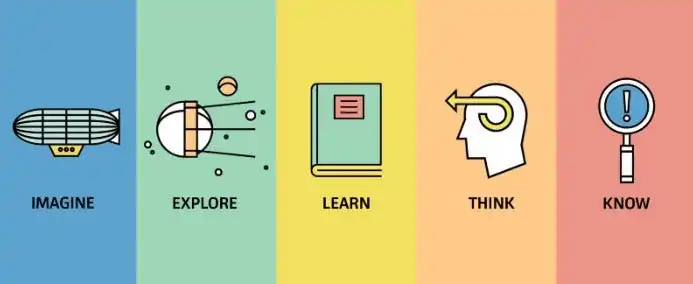

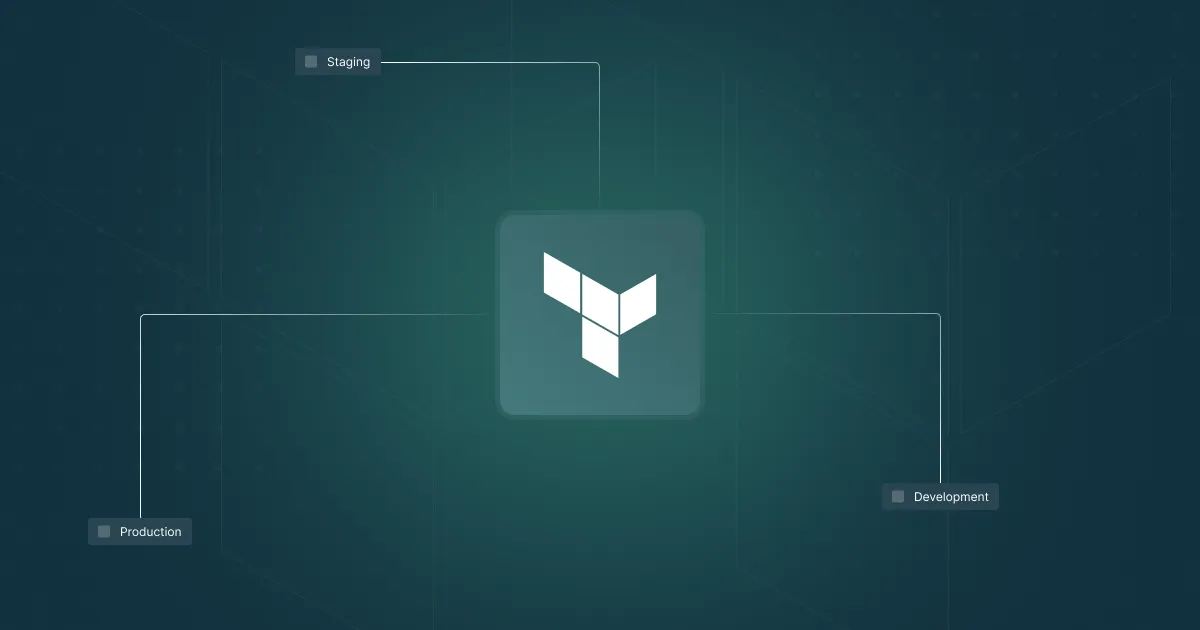
Comments
Join the discussion! Sign in with GitHub to leave a comment.