After years of managing infrastructure across AWS and GCP, I’ve seen what separates hobbyist Terraform from production-grade Infrastructure as Code. Here’s what actually works when you’re managing hundreds of resources across multiple environments.
The Great Debate: Workspaces vs Separate Configurations
This is the first question everyone asks: “Should I use Terraform workspaces or separate directories for staging/prod?”
Short answer: Separate directories. Always.
Why Workspaces Are Dangerous in Production
Terraform workspaces seem elegant—one codebase, multiple environments. But they’re a footgun:
# The horror story
$ terraform workspace select prod
$ terraform apply # Oops, still had staging values in variables
$ # You just destroyed productionProblems with workspaces:
- Easy to apply to wrong environment:
terraform workspace selectis error-prone - State files in same backend: One misconfiguration affects all environments
- No code differences: Staging and prod should have different configurations (instance sizes, replica counts, etc.)
- No separate access controls: Can’t restrict prod access at the code level
The Right Way: Directory-Based Separation
terraform/
├── modules/
│ ├── vpc/
│ │ ├── main.tf
│ │ ├── variables.tf
│ │ └── outputs.tf
│ ├── eks/
│ └── rds/
├── environments/
│ ├── staging/
│ │ ├── main.tf
│ │ ├── variables.tf
│ │ ├── terraform.tfvars
│ │ └── backend.tf
│ └── production/
│ ├── main.tf
│ ├── variables.tf
│ ├── terraform.tfvars
│ └── backend.tf
└── .gitignoreBenefits:
- Impossible to mix environments: You’re physically in different directories
- Separate state backends:
staging.tfstateandproduction.tfstatein different S3 buckets - Different configurations: Prod uses
m5.2xlarge, staging usest3.medium - Access control: Prod backend requires MFA, staging doesn’t
Environment-Specific Configurations
environments/staging/main.tf:
module "eks" {
source = "../../modules/eks"
cluster_name = "staging-cluster"
instance_types = ["t3.medium"]
desired_size = 2
min_size = 1
max_size = 5
# Staging-specific: allow public access for testing
endpoint_public_access = true
}environments/production/main.tf:
module "eks" {
source = "../../modules/eks"
cluster_name = "production-cluster"
instance_types = ["m5.2xlarge", "m5.4xlarge"]
desired_size = 10
min_size = 5
max_size = 50
# Production: private only
endpoint_public_access = false
endpoint_private_access = true
}See the difference? Staging and prod have fundamentally different requirements. Workspaces can’t handle this elegantly.
State Management: Remote State is Non-Negotiable
Never commit .tfstate to git. Ever. State files contain secrets, and local state doesn’t support locking.
S3 Backend with DynamoDB Locking
environments/production/backend.tf:
terraform {
backend "s3" {
bucket = "company-terraform-state-prod"
key = "infrastructure/terraform.tfstate"
region = "us-east-1"
encrypt = true
dynamodb_table = "terraform-state-lock-prod"
# Require MFA for production state access
# Configure this in AWS IAM policies
}
}Why DynamoDB locking matters:
Without locking, this happens:
- Engineer A runs
terraform apply(takes 5 minutes) - Engineer B runs
terraform applysimultaneously - Both read the same state version
- Both write conflicting changes
- State corruption, resources destroyed
DynamoDB prevents this with pessimistic locking.
State Backend Setup
# Create S3 bucket for state
aws s3api create-bucket \
--bucket company-terraform-state-prod \
--region us-east-1 \
--versioning-configuration Status=Enabled
# Enable encryption
aws s3api put-bucket-encryption \
--bucket company-terraform-state-prod \
--server-side-encryption-configuration \
'{"Rules":[{"ApplyServerSideEncryptionByDefault":{"SSEAlgorithm":"AES256"}}]}'
# Create DynamoDB table for locking
aws dynamodb create-table \
--table-name terraform-state-lock-prod \
--attribute-definitions AttributeName=LockID,AttributeType=S \
--key-schema AttributeName=LockID,KeyType=HASH \
--billing-mode PAY_PER_REQUESTPro tip: Enable S3 versioning. When (not if) you corrupt state, you can roll back:
# List state versions
aws s3api list-object-versions --bucket company-terraform-state-prod
# Restore previous version
aws s3api copy-object \
--copy-source company-terraform-state-prod/terraform.tfstate?versionId=VERSION_ID \
--bucket company-terraform-state-prod \
--key terraform.tfstateModule Design: DRY Without Losing Flexibility
Modules are where most Terraform codebases become unmaintainable. Here’s how to avoid that.
Bad Module: Too Rigid
# modules/database/main.tf - TOO INFLEXIBLE
resource "aws_db_instance" "this" {
identifier = "myapp-db"
instance_class = "db.t3.micro" # Hardcoded!
engine = "postgres"
engine_version = "15.4" # What if I need 14.x?
}This module is useless. You can’t customize anything.
Bad Module: Too Flexible
# modules/database/variables.tf - TOO MANY VARIABLES
variable "identifier" { type = string }
variable "instance_class" { type = string }
variable "engine" { type = string }
variable "engine_version" { type = string }
variable "allocated_storage" { type = number }
variable "storage_type" { type = string }
variable "iops" { type = number }
variable "multi_az" { type = bool }
variable "publicly_accessible" { type = bool }
# ... 30 more variablesThis is just wrapping the AWS API. No value added.
Good Module: Sensible Defaults with Overrides
# modules/database/variables.tf
variable "name" {
description = "Database identifier"
type = string
}
variable "environment" {
description = "Environment (staging, production)"
type = string
validation {
condition = contains(["staging", "production"], var.environment)
error_message = "Environment must be staging or production"
}
}
variable "instance_class" {
description = "Instance class (default: t3.medium for staging, r5.2xlarge for prod)"
type = string
default = null # Computed based on environment
}
variable "backup_retention_days" {
description = "Backup retention period"
type = number
default = null # 7 for staging, 30 for production
}
variable "multi_az" {
description = "Enable Multi-AZ (default: false for staging, true for prod)"
type = bool
default = null
}
# modules/database/main.tf
locals {
# Smart defaults based on environment
instance_class = var.instance_class != null ? var.instance_class : (
var.environment == "production" ? "db.r5.2xlarge" : "db.t3.medium"
)
backup_retention = var.backup_retention_days != null ? var.backup_retention_days : (
var.environment == "production" ? 30 : 7
)
multi_az = var.multi_az != null ? var.multi_az : (
var.environment == "production" ? true : false
)
}
resource "aws_db_instance" "this" {
identifier = "${var.name}-${var.environment}"
instance_class = local.instance_class
engine = "postgres"
engine_version = "15.4"
allocated_storage = 100
max_allocated_storage = 1000 # Enable storage autoscaling
backup_retention_period = local.backup_retention
multi_az = local.multi_az
# Security: Never publicly accessible
publicly_accessible = false
# Encryption required
storage_encrypted = true
# Enable Performance Insights
performance_insights_enabled = true
tags = {
Environment = var.environment
ManagedBy = "Terraform"
}
}Usage:
# Staging: uses all defaults (t3.medium, 7-day backup)
module "db" {
source = "../../modules/database"
name = "myapp"
environment = "staging"
}
# Production: override instance class, keep smart defaults
module "db" {
source = "../../modules/database"
name = "myapp"
environment = "production"
instance_class = "db.r5.4xlarge" # Bigger than default
}This module provides guardrails (never publicly accessible, always encrypted) while allowing flexibility where needed.
CI/CD Pipeline: Automated Plan, Manual Apply
Golden rule: Always run terraform plan automatically, but require approval for apply.
GitLab CI Pipeline
.gitlab-ci.yml:
stages:
- validate
- plan
- apply
variables:
TF_ROOT: ${CI_PROJECT_DIR}/environments/${ENVIRONMENT}
TF_VERSION: "1.7.0"
# Run on every commit
terraform:validate:
stage: validate
image: hashicorp/terraform:${TF_VERSION}
script:
- cd ${TF_ROOT}
- terraform init -backend=false
- terraform fmt -check
- terraform validate
only:
changes:
- "environments/**/*.tf"
- "modules/**/*.tf"
# Run plan for staging on every MR
terraform:plan:staging:
stage: plan
image: hashicorp/terraform:${TF_VERSION}
variables:
ENVIRONMENT: staging
before_script:
# Assume AWS role for staging
- export AWS_ROLE_ARN="arn:aws:iam::STAGING_ACCOUNT:role/TerraformRole"
- export $(aws sts assume-role --role-arn ${AWS_ROLE_ARN} --role-session-name gitlab-ci | jq -r '.Credentials | "AWS_ACCESS_KEY_ID=\(.AccessKeyId) AWS_SECRET_ACCESS_KEY=\(.SecretAccessKey) AWS_SESSION_TOKEN=\(.SessionToken)"')
script:
- cd ${TF_ROOT}
- terraform init
- terraform plan -out=tfplan
- terraform show -no-color tfplan > plan.txt
artifacts:
paths:
- ${TF_ROOT}/tfplan
- ${TF_ROOT}/plan.txt
expire_in: 1 week
only:
- merge_requests
# Manual apply for staging (require button click)
terraform:apply:staging:
stage: apply
image: hashicorp/terraform:${TF_VERSION}
variables:
ENVIRONMENT: staging
before_script:
- export AWS_ROLE_ARN="arn:aws:iam::STAGING_ACCOUNT:role/TerraformRole"
- export $(aws sts assume-role --role-arn ${AWS_ROLE_ARN} --role-session-name gitlab-ci | jq -r '.Credentials | "AWS_ACCESS_KEY_ID=\(.AccessKeyId) AWS_SECRET_ACCESS_KEY=\(.SecretAccessKey) AWS_SESSION_TOKEN=\(.SessionToken)"')
script:
- cd ${TF_ROOT}
- terraform init
- terraform apply tfplan
dependencies:
- terraform:plan:staging
when: manual # Require manual approval
only:
- main
# Production: separate jobs with extra protection
terraform:plan:production:
stage: plan
image: hashicorp/terraform:${TF_VERSION}
variables:
ENVIRONMENT: production
before_script:
- export AWS_ROLE_ARN="arn:aws:iam::PRODUCTION_ACCOUNT:role/TerraformRole"
- export $(aws sts assume-role --role-arn ${AWS_ROLE_ARN} --role-session-name gitlab-ci | jq -r '.Credentials | "AWS_ACCESS_KEY_ID=\(.AccessKeyId) AWS_SECRET_ACCESS_KEY=\(.SecretAccessKey) AWS_SESSION_TOKEN=\(.SessionToken)"')
script:
- cd ${TF_ROOT}
- terraform init
- terraform plan -out=tfplan
- terraform show -no-color tfplan > plan.txt
artifacts:
paths:
- ${TF_ROOT}/tfplan
- ${TF_ROOT}/plan.txt
expire_in: 1 week
only:
- main # Only on main branch
terraform:apply:production:
stage: apply
image: hashicorp/terraform:${TF_VERSION}
variables:
ENVIRONMENT: production
before_script:
- export AWS_ROLE_ARN="arn:aws:iam::PRODUCTION_ACCOUNT:role/TerraformRole"
- export $(aws sts assume-role --role-arn ${AWS_ROLE_ARN} --role-session-name gitlab-ci | jq -r '.Credentials | "AWS_ACCESS_KEY_ID=\(.AccessKeyId) AWS_SECRET_ACCESS_KEY=\(.SecretAccessKey) AWS_SESSION_TOKEN=\(.SessionToken)"')
script:
- cd ${TF_ROOT}
- terraform init
- terraform apply tfplan
dependencies:
- terraform:plan:production
when: manual # ALWAYS manual for production
only:
- main
# Optional: require protected environment approval
environment:
name: production
action: deployGitHub Actions Pipeline
.github/workflows/terraform.yml:
name: Terraform
on:
pull_request:
paths:
- 'environments/**'
- 'modules/**'
push:
branches:
- main
env:
TF_VERSION: "1.7.0"
jobs:
validate:
name: Validate
runs-on: ubuntu-latest
steps:
- uses: actions/checkout@v4
- uses: hashicorp/setup-terraform@v3
with:
terraform_version: ${{ env.TF_VERSION }}
- name: Terraform Format
run: terraform fmt -check -recursive
- name: Validate Staging
working-directory: ./environments/staging
run: |
terraform init -backend=false
terraform validate
- name: Validate Production
working-directory: ./environments/production
run: |
terraform init -backend=false
terraform validate
plan-staging:
name: Plan - Staging
runs-on: ubuntu-latest
needs: validate
if: github.event_name == 'pull_request'
permissions:
id-token: write # OIDC
contents: read
pull-requests: write
steps:
- uses: actions/checkout@v4
- uses: hashicorp/setup-terraform@v3
with:
terraform_version: ${{ env.TF_VERSION }}
- name: Configure AWS Credentials
uses: aws-actions/configure-aws-credentials@v4
with:
role-to-assume: arn:aws:iam::STAGING_ACCOUNT:role/GitHubActions
aws-region: us-east-1
- name: Terraform Init
working-directory: ./environments/staging
run: terraform init
- name: Terraform Plan
id: plan
working-directory: ./environments/staging
run: |
terraform plan -no-color -out=tfplan
terraform show -no-color tfplan > plan.txt
- name: Comment Plan on PR
uses: actions/github-script@v7
with:
github-token: ${{ secrets.GITHUB_TOKEN }}
script: |
const fs = require('fs');
const plan = fs.readFileSync('./environments/staging/plan.txt', 'utf8');
const output = `### Terraform Plan - Staging
<details><summary>Show Plan</summary>
\`\`\`hcl
${plan}
\`\`\`
</details>`;
github.rest.issues.createComment({
issue_number: context.issue.number,
owner: context.repo.owner,
repo: context.repo.repo,
body: output
});
- name: Upload Plan
uses: actions/upload-artifact@v4
with:
name: staging-tfplan
path: ./environments/staging/tfplan
apply-staging:
name: Apply - Staging
runs-on: ubuntu-latest
needs: plan-staging
if: github.ref == 'refs/heads/main' && github.event_name == 'push'
environment: staging # Requires manual approval in GitHub settings
permissions:
id-token: write
contents: read
steps:
- uses: actions/checkout@v4
- uses: hashicorp/setup-terraform@v3
with:
terraform_version: ${{ env.TF_VERSION }}
- name: Configure AWS Credentials
uses: aws-actions/configure-aws-credentials@v4
with:
role-to-assume: arn:aws:iam::STAGING_ACCOUNT:role/GitHubActions
aws-region: us-east-1
- name: Download Plan
uses: actions/download-artifact@v4
with:
name: staging-tfplan
path: ./environments/staging
- name: Terraform Init
working-directory: ./environments/staging
run: terraform init
- name: Terraform Apply
working-directory: ./environments/staging
run: terraform apply tfplan
plan-production:
name: Plan - Production
runs-on: ubuntu-latest
needs: validate
if: github.ref == 'refs/heads/main'
permissions:
id-token: write
contents: read
steps:
- uses: actions/checkout@v4
- uses: hashicorp/setup-terraform@v3
with:
terraform_version: ${{ env.TF_VERSION }}
- name: Configure AWS Credentials
uses: aws-actions/configure-aws-credentials@v4
with:
role-to-assume: arn:aws:iam::PRODUCTION_ACCOUNT:role/GitHubActions
aws-region: us-east-1
- name: Terraform Init
working-directory: ./environments/production
run: terraform init
- name: Terraform Plan
working-directory: ./environments/production
run: |
terraform plan -no-color -out=tfplan
terraform show -no-color tfplan > plan.txt
- name: Upload Plan
uses: actions/upload-artifact@v4
with:
name: production-tfplan
path: ./environments/production/tfplan
apply-production:
name: Apply - Production
runs-on: ubuntu-latest
needs: plan-production
if: github.ref == 'refs/heads/main' && github.event_name == 'push'
environment: production # Requires manual approval + CODEOWNERS
permissions:
id-token: write
contents: read
steps:
- uses: actions/checkout@v4
- uses: hashicorp/setup-terraform@v3
with:
terraform_version: ${{ env.TF_VERSION }}
- name: Configure AWS Credentials
uses: aws-actions/configure-aws-credentials@v4
with:
role-to-assume: arn:aws:iam::PRODUCTION_ACCOUNT:role/GitHubActions
aws-region: us-east-1
- name: Download Plan
uses: actions/download-artifact@v4
with:
name: production-tfplan
path: ./environments/production
- name: Terraform Init
working-directory: ./environments/production
run: terraform init
- name: Terraform Apply
working-directory: ./environments/production
run: terraform apply tfplanKey Pipeline Patterns
- Validate on every commit: Catch syntax errors immediately
- Plan on every PR: Show exactly what will change
- Comment plan on PR: Non-technical stakeholders can review
- Apply only on main: Feature branches can’t modify infrastructure
- Manual approval required: No automatic applies
- Separate AWS accounts: Staging and prod are isolated
- OIDC authentication: No long-lived AWS credentials in CI
IAM Permissions: Least Privilege for Terraform
Bad: Admin access
{
"Effect": "Allow",
"Action": "*",
"Resource": "*"
}Never give Terraform admin. If Terraform is compromised (leaked credentials, supply chain attack), your entire AWS account is owned.
Good: Scoped permissions
{
"Version": "2012-10-17",
"Statement": [
{
"Effect": "Allow",
"Action": [
"ec2:*",
"eks:*",
"rds:*",
"s3:*",
"iam:GetRole",
"iam:GetRolePolicy",
"iam:ListRolePolicies",
"iam:ListAttachedRolePolicies"
],
"Resource": "*"
},
{
"Effect": "Allow",
"Action": [
"iam:CreateRole",
"iam:DeleteRole",
"iam:AttachRolePolicy",
"iam:DetachRolePolicy",
"iam:PutRolePolicy"
],
"Resource": "arn:aws:iam::*:role/terraform-managed-*"
},
{
"Effect": "Allow",
"Action": [
"s3:GetObject",
"s3:PutObject"
],
"Resource": "arn:aws:s3:::company-terraform-state-prod/*"
},
{
"Effect": "Allow",
"Action": [
"dynamodb:PutItem",
"dynamodb:GetItem",
"dynamodb:DeleteItem"
],
"Resource": "arn:aws:dynamodb:*:*:table/terraform-state-lock-prod"
}
]
}Only allow IAM role creation if the role name matches terraform-managed-*. This prevents Terraform from creating admin roles.
Security Best Practices
1. Never Commit Secrets
Bad:
resource "aws_db_instance" "this" {
username = "admin"
password = "MyP@ssw0rd123" # NEVER
}Good:
resource "aws_db_instance" "this" {
username = "admin"
password = random_password.db_password.result
}
resource "random_password" "db_password" {
length = 32
special = true
}
# Store in AWS Secrets Manager
resource "aws_secretsmanager_secret" "db_password" {
name = "${var.name}-db-password"
}
resource "aws_secretsmanager_secret_version" "db_password" {
secret_id = aws_secretsmanager_secret.db_password.id
secret_string = random_password.db_password.result
}
output "db_password_secret_arn" {
value = aws_secretsmanager_secret.db_password.arn
description = "ARN of DB password in Secrets Manager"
}2. Use .gitignore
# Local .terraform directories
**/.terraform/*
# .tfstate files
*.tfstate
*.tfstate.*
# Crash log files
crash.log
crash.*.log
# Exclude all .tfvars files, which might contain sensitive data
*.tfvars
*.tfvars.json
# Ignore override files
override.tf
override.tf.json
*_override.tf
*_override.tf.json
# Ignore CLI configuration files
.terraformrc
terraform.rc
# Ignore plan files
*.tfplan3. Encrypt Everything
# S3 bucket: always encrypted
resource "aws_s3_bucket" "this" {
bucket = var.bucket_name
}
resource "aws_s3_bucket_server_side_encryption_configuration" "this" {
bucket = aws_s3_bucket.this.id
rule {
apply_server_side_encryption_by_default {
sse_algorithm = "aws:kms"
kms_master_key_id = aws_kms_key.this.arn
}
}
}
resource "aws_s3_bucket_public_access_block" "this" {
bucket = aws_s3_bucket.this.id
block_public_acls = true
block_public_policy = true
ignore_public_acls = true
restrict_public_buckets = true
}
# EBS volumes: always encrypted
resource "aws_ebs_volume" "this" {
availability_zone = "us-east-1a"
size = 100
encrypted = true
kms_key_id = aws_kms_key.this.arn
}
# RDS: always encrypted
resource "aws_db_instance" "this" {
# ... other config
storage_encrypted = true
kms_key_id = aws_kms_key.this.arn
}4. Prevent Accidental Deletion
resource "aws_db_instance" "production" {
# ... config
# Prevent accidental deletion
deletion_protection = true
# Require manual snapshot before deletion
skip_final_snapshot = false
final_snapshot_identifier = "${var.name}-final-snapshot-${formatdate("YYYY-MM-DD-hhmm", timestamp())}"
lifecycle {
prevent_destroy = true # Terraform will refuse to destroy this
}
}If you try to terraform destroy, you’ll get:
Error: Instance cannot be destroyed
on main.tf line 12:
12: resource "aws_db_instance" "production" {
Resource has lifecycle.prevent_destroy setAdvanced Patterns
1. Data Sources for Existing Infrastructure
Don’t recreate what already exists:
# Reference existing VPC (created by network team)
data "aws_vpc" "main" {
tags = {
Name = "production-vpc"
}
}
# Use it in your resources
resource "aws_security_group" "app" {
vpc_id = data.aws_vpc.main.id
# ...
}2. Dynamic Blocks for Repetitive Config
Bad:
resource "aws_security_group" "app" {
ingress {
from_port = 80
to_port = 80
protocol = "tcp"
cidr_blocks = ["10.0.0.0/8"]
}
ingress {
from_port = 443
to_port = 443
protocol = "tcp"
cidr_blocks = ["10.0.0.0/8"]
}
ingress {
from_port = 8080
to_port = 8080
protocol = "tcp"
cidr_blocks = ["10.0.0.0/8"]
}
}Good:
locals {
ingress_rules = [
{ port = 80, description = "HTTP" },
{ port = 443, description = "HTTPS" },
{ port = 8080, description = "App" },
]
}
resource "aws_security_group" "app" {
dynamic "ingress" {
for_each = local.ingress_rules
content {
description = ingress.value.description
from_port = ingress.value.port
to_port = ingress.value.port
protocol = "tcp"
cidr_blocks = ["10.0.0.0/8"]
}
}
}3. Conditional Resources
variable "enable_monitoring" {
type = bool
default = false
}
# Only create CloudWatch alarms in production
resource "aws_cloudwatch_metric_alarm" "cpu" {
count = var.enable_monitoring ? 1 : 0
alarm_name = "${var.name}-high-cpu"
comparison_operator = "GreaterThanThreshold"
evaluation_periods = 2
metric_name = "CPUUtilization"
namespace = "AWS/EC2"
period = 300
statistic = "Average"
threshold = 80
}In staging: enable_monitoring = false (no alarms created)
In production: enable_monitoring = true (alarms created)
4. Remote State Data Sources
Share outputs between Terraform projects:
Network team’s Terraform:
# environments/production/vpc/outputs.tf
output "vpc_id" {
value = aws_vpc.main.id
}
output "private_subnet_ids" {
value = aws_subnet.private[*].id
}App team’s Terraform:
# environments/production/app/data.tf
data "terraform_remote_state" "network" {
backend = "s3"
config = {
bucket = "company-terraform-state-prod"
key = "network/terraform.tfstate"
region = "us-east-1"
}
}
# Use network team's outputs
resource "aws_instance" "app" {
subnet_id = data.terraform_remote_state.network.outputs.private_subnet_ids[0]
# ...
}This enables separation of concerns: Network team manages VPC, app team uses it without duplicating infrastructure.
Testing Terraform
1. terraform validate - Syntax Check
terraform validateCatches:
- Syntax errors
- Missing required variables
- Invalid references
2. terraform plan - Dry Run
terraform plan -out=tfplanShows:
- What will be created/changed/destroyed
- Resource dependencies
- Potential errors before applying
3. Pre-commit Hooks
.pre-commit-config.yaml:
repos:
- repo: https://github.com/antonbabenko/pre-commit-terraform
rev: v1.88.0
hooks:
- id: terraform_fmt
- id: terraform_validate
- id: terraform_docs
- id: terraform_tflintInstall:
pip install pre-commit
pre-commit installNow every commit automatically runs:
terraform fmt- Format codeterraform validate- Validate syntaxtflint- Lint for best practicesterraform-docs- Generate docs
4. Terratest for Integration Testing
tests/staging_test.go:
package test
import (
"testing"
"github.com/gruntwork-io/terratest/modules/terraform"
"github.com/stretchr/testify/assert"
)
func TestStagingInfrastructure(t *testing.T) {
terraformOptions := &terraform.Options{
TerraformDir: "../environments/staging",
}
defer terraform.Destroy(t, terraformOptions)
terraform.InitAndApply(t, terraformOptions)
// Verify VPC was created
vpcID := terraform.Output(t, terraformOptions, "vpc_id")
assert.NotEmpty(t, vpcID)
// Verify EKS cluster is accessible
clusterName := terraform.Output(t, terraformOptions, "cluster_name")
assert.Equal(t, "staging-cluster", clusterName)
}Run tests:
cd tests
go test -v -timeout 30mCommon Mistakes to Avoid
1. Not Using terraform fmt
Always format your code:
terraform fmt -recursiveInconsistent formatting makes code reviews painful.
2. Hardcoding Values
Bad:
resource "aws_instance" "app" {
ami = "ami-0c55b159cbfafe1f0" # What region? What version?
instance_type = "t2.micro"
}Good:
data "aws_ami" "amazon_linux_2" {
most_recent = true
owners = ["amazon"]
filter {
name = "name"
values = ["amzn2-ami-hvm-*-x86_64-gp2"]
}
}
resource "aws_instance" "app" {
ami = data.aws_ami.amazon_linux_2.id
instance_type = var.instance_type
}3. Not Tagging Resources
Always tag:
locals {
common_tags = {
Environment = var.environment
ManagedBy = "Terraform"
Project = var.project_name
CostCenter = var.cost_center
Owner = var.team_email
}
}
resource "aws_instance" "app" {
# ... config
tags = merge(local.common_tags, {
Name = "${var.project_name}-app-${var.environment}"
})
}Tags enable cost tracking, automation, and compliance.
4. Ignoring terraform plan Output
READ THE PLAN. I’ve seen engineers blindly run terraform apply and:
- Delete production databases
- Change security group rules, breaking connectivity
- Recreate instances, causing downtime
Before applying:
- Look for
-/+(destroy and recreate) - Check what’s being destroyed
- Verify change reasons make sense
OpenTofu: The Terraform Fork
In 2023, HashiCorp changed Terraform’s license from MPL to BSL (Business Source License), prompting the community to fork Terraform as OpenTofu under the Linux Foundation.
Should you use OpenTofu?
Use OpenTofu if:
- You want a truly open-source alternative
- You’re concerned about HashiCorp’s license changes
- You’re using Terraform Cloud alternatives (Spacelift, Env0, Scalr)
Stick with Terraform if:
- You use Terraform Cloud/Enterprise
- You need official HashiCorp support
- You want the latest features first
Migration is trivial:
# OpenTofu is a drop-in replacement
brew install opentofu
# Same commands
tofu init
tofu plan
tofu applyYour existing .tf files work unchanged. State format is identical (for now).
Conclusion: Terraform is About Discipline
Terraform doesn’t prevent you from shooting yourself in the foot. It gives you a loaded gun and hopes you’re careful.
Production-ready checklist:
- ✅ Remote state with S3 + DynamoDB locking
- ✅ Separate directories for staging/prod (not workspaces)
- ✅ CI/CD pipeline with automatic plan, manual apply
- ✅ Separate AWS accounts for environments
- ✅ OIDC authentication (no long-lived credentials)
- ✅ Least-privilege IAM roles
- ✅ Never commit secrets (use Secrets Manager)
- ✅ Enable deletion protection on critical resources
- ✅ Pre-commit hooks for validation
- ✅ Comprehensive tagging strategy
- ✅ State file versioning enabled
- ✅ Module design with sensible defaults
- ✅
terraform validatein CI - ✅ Required manual approval for production applies
Key Takeaways:
- Workspaces are dangerous - Use separate directories
- State management is critical - Remote backend with locking
- Modules should have smart defaults - Don’t expose every AWS parameter
- Always plan before apply - Read the diff
- Separate AWS accounts - Staging can’t destroy production
- Automate validation - Pre-commit hooks catch errors early
- Never commit secrets - Use Secrets Manager or Parameter Store
- Tag everything - Cost allocation depends on it
Terraform is the best IaC tool we have, but it demands discipline. Follow these practices and you’ll have infrastructure that’s reproducible, auditable, and safe to modify.
Further Reading:
- Official Terraform documentation: https://developer.hashicorp.com/terraform/docs
- Terraform Best Practices Guide: https://www.terraform-best-practices.com/
- AWS Provider Documentation: https://registry.terraform.io/providers/hashicorp/aws/latest/docs
- OpenTofu: https://opentofu.org/
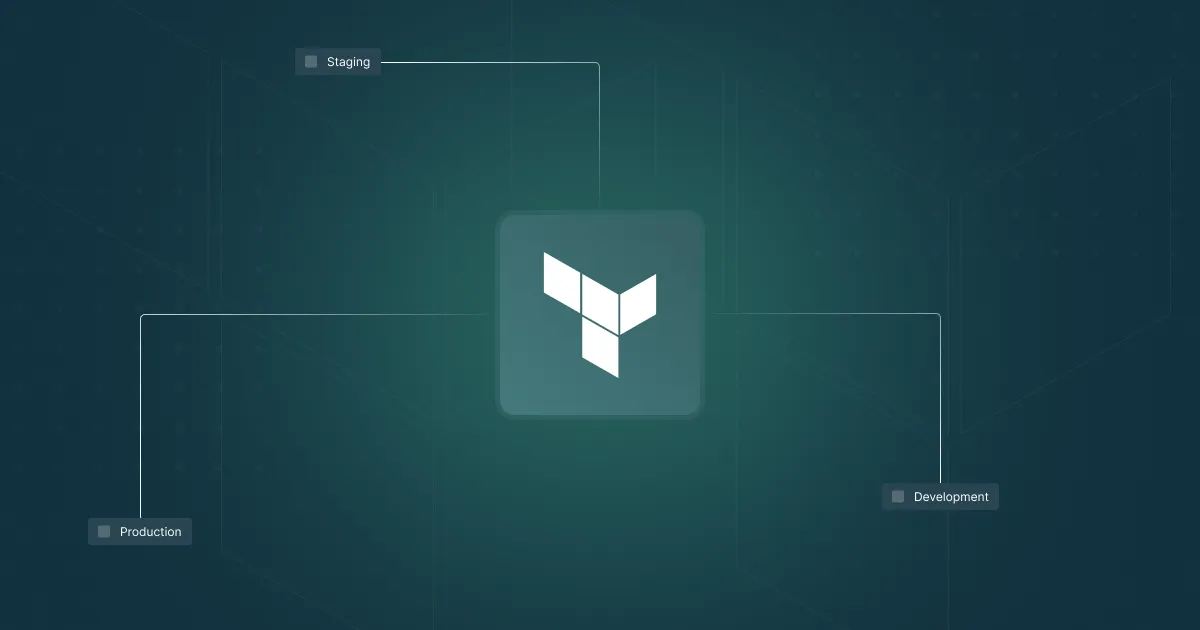
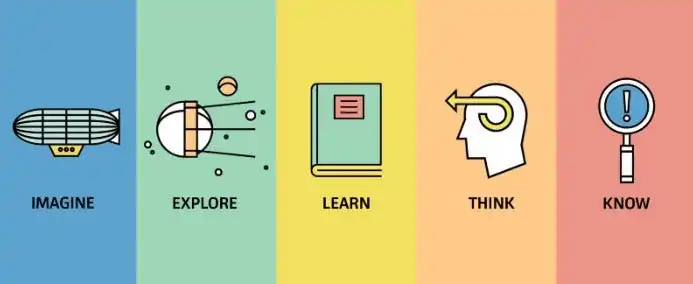


Comments
Join the discussion! Sign in with GitHub to leave a comment.